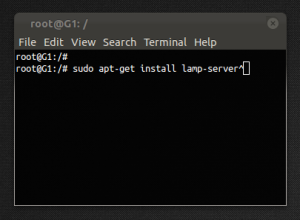Everybody has their own preference as to where they like their minimize, maximize and close buttons. These days some even prefer to remove some of these window controls as the way some desktop environments have been developed suggest you don’t really need them.
This post aims to show you how you can put them where YOU want them!