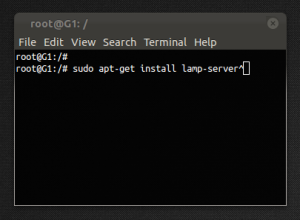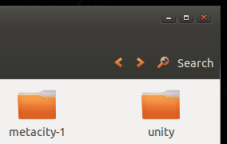 So, you are using Ubuntu, everything is great. You have customized it to your exact liking and are happy with your speeds. Just a few niggles left, and today’s is…..
So, you are using Ubuntu, everything is great. You have customized it to your exact liking and are happy with your speeds. Just a few niggles left, and today’s is…..
Tag Archives: Ubuntu
How to a Set Static IP in Ubuntu – Graphically
Some recent changes to Ubuntu have changed the way we set a static IP in Ubuntu 12.04 and 12.10. Previously we could change the /etc/resolv.conf file adding in our static IP details. But due to some internal changes I’m finding it more stable to make changes in the graphical interface…. nm-connection-editor, as these new changes are overwriting the file with some generated content.
UPDATE: I have written some instructions on how to set a static IP in a more ‘Linux’ fashion. Check them out here (for wired connections only)
Change LXDE Screen Resolution in Ubuntu (or Lubuntu)
Changing the LXDE screen resolution is easy, but at first its not permanent. Setting a permanent resolution seems quite straightforward in Ubuntu, sometimes! You may have had a few problems setting the resolution in Ubuntu 11.10 (among other things – which has led many people to seek out new distributions).
How to Open a Terminal in Ubuntu
Opening a terminal isn’t as important as it used to be in Ubuntu. Ubuntu is quite user friendly now (though some would argue it is moving against that with it’s unity interface!) but using a terminal is still as powerful as ever!
HUD – Heads Up-Display. The future of the Ubuntu menu? Lets see…
Filezilla Crashes on Drag and Drop – Ubuntu 11.10
Recently Filezilla crashes on drag and drop, I believe its an Ubuntu 11.10 problem as I don’t remember this occurring before. It’s pretty drastic so I’m sure I would have noticed!
Whenever I try to drag and drop a folder Filezilla disappears (exits or crashes – however you want to explain it!). It wasn’t too painful to fix…. luckily.
Install Lamp Server on Ubuntu
Install LAMP Server on Ubuntu?
A few complex packages but all (bar linux!) can be installed with one command and then following the on-screen instructions:
(NOTE: All the commands here need to be typed into a terminal, open one by pressing Ctrl+Alt+T.)
LightDM Resolution
I recently posted an answer on askubuntu regarding the LightDM resolution settings. I thought it would be best to bring it over here and maybe explain things a bit better.
Ubuntu 11.10 – dual monitor set-up not saving
Dual monitor settings in Ubuntu are clumsy at best. I have tried set ups on numerous machines and I find the most reliable method is to change the monitors.xml file. For more information on monitors.xml, check out the Ubuntu Wiki on Resolutions.
Restart X shortcut for Ubuntu?
Sometimes in you find yourself in the middle of a graphical meltdown, all of a sudden the restart X shortcut for Ubuntu is your best friend! Otherwise you find yourself trying to drop out of graphical mode into a terminal user. Or heading straight for the power button!
So, what is the restart X shortcut for Ubuntu?
For a long time the restart X shortcut was:
|
1 |
Ctrl + Alt + Backspace |
This helped many people out of a bad spot. Graphic capabilities were limited in them days and hang ups were more common. Hardware and Linux distributions have improved since and become more stable since then.
Since Ubuntu 10.04 this was changed to the lesser known shortcut:
|
1 |
Alt + PrtScr/SysReq + K |